Free Webp Converter
Effortlessly Convert & Optimize Your Images with Ease

Drag-and-Drop Simplicity
Real-Time Conversation
Free to Use
Intuitive Design: Navigate with ease through a user-friendly interface, designed for minimal learning curves.
Seamless Integration: Effortlessly connect with existing tools and systems, making the transition as smooth as possible.
On-the-Go Accessibility: Convert Images Anywhere, Anytime with Our Mobile-Friendly WebP Tool
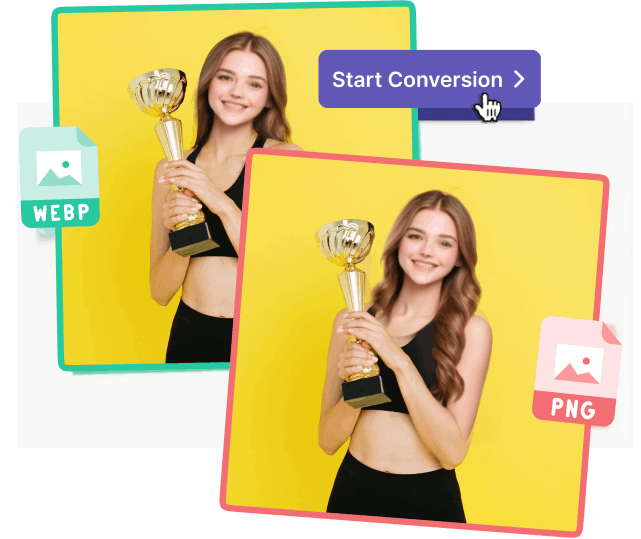
Quality Settings
Quality Settings: Even with lossless conversion, webp.pics offers optional quality adjustments. This allows you to find the perfect balance between file size and image fidelity for your specific needs.
Smart Automation: Streamline your workflows with intelligent features that anticipate your needs and simplify tasks.
Efficient Collaboration: Foster a collaborative environment where technology enhances human ingenuity, making teamwork more effective and intuitive.

Lossless Conversion
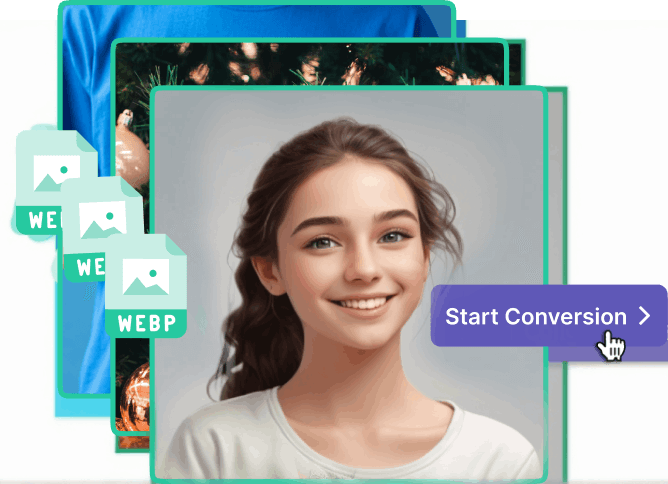
Simple Interface

How to Use Our WebP Converter
Converting images to WebP format is easy with our free online tool. Follow these simple steps:
- Upload Your Image: Click “Choose File” and select the image you want to convert from your computer or mobile device. Our tool supports PNG, JPG, and JPEG formats.
- Convert to WebP: Click the “Convert to WebP” button. Your image will be automatically processed.
- Download Your Converted Image: Once the conversion is complete, you can download the new WebP image file.
What is WebP Converter?
WebP Converter is a free online tool that allows you to convert your images to the WebP format, developed by Google specifically for the web. WebP offers superior compression compared to traditional formats like JPG, resulting in smaller file sizes without sacrificing image quality. This translates to faster website loading times and improved overall performance.
Benefits of Using WebP Converter
- Faster Load Times: Smaller WebP files mean your website loads quicker, keeping visitors engaged.
- Improved SEO: Search engines favor websites with fast loading times.
- Maintains Image Quality: WebP offers impressive compression while keeping your images looking sharp.
- Cross-browser Compatibility: WebP is supported by all major web browsers.
- Free and Easy to Use: Our WebP converter is completely free and requires no signup.
Here are some tips to help you use WebP Converter effectively:
- Use WebP Converter to convert all your images, not just the large ones. Even smaller images can benefit from the better compression provided by the WebP format.
- Check your website performance before and after converting your images to WebP format to see the difference in load time and overall performance.
FAQs
Why should I use WebP Converter?
Using WebP Converter can significantly improve your website’s performance by reducing image file sizes and improving load times.
What is WebP Converter?
WebP Converter is a free, open-source image converter that allows you to convert your images to the WebP format, resulting in faster loading times and improved website performance.
Is WebP Converter compatible with all web browsers?
Yes, WebP Converter is compatible with all major web browsers, including Google Chrome, Firefox, and Safari.
Is WebP.pics Converter a free tool?
Yes, WebP Converter is compatible with all major web browsers, including Google Chrome, Firefox, and Safari.
More Tool
Insights and Innovations: The Webp Blog
