3D Image Creator
Transform your 2D images into stunning 3D creations!
Drop your image file here or
Supports JPG and PNG formats.
Original Image
3D Preview
How to Use Our 3D Image Creator
1
Upload your 2D image by clicking the “Choose Image” button or dragging and dropping it into the upload area.
2
Once uploaded, your image will be automatically processed and displayed in 3D.
3
Use the depth slider to adjust the 3D effect intensity, and the rotation slider to view your creation from different angles.
4
When you’re satisfied with the result, click the “Download 3D Image” button to save your 3D creation.
Frequently Asked Questions
What types of images work best with this tool?
Images with clear foreground and background separation tend to produce the best 3D effects. Portraits, landscapes, and still life images often work well.
How does the 3D effect work?
Our tool uses advanced image processing techniques to estimate depth information from your 2D image. It then applies this depth map to create a 3D effect.
Can I use the 3D images for commercial purposes?
Yes, you can use the 3D images you create for personal or commercial purposes. However, ensure you have the necessary rights to the original 2D image.
Is there a limit to the image size I can upload?
For optimal performance, we recommend using images under 10MB. Larger images may take longer to process or may be automatically resized.
How can I view my 3D image on other devices?
The downloaded 3D image can be viewed on devices that support 3D image formats. You can also use specialized 3D image viewer apps or VR headsets for an immersive experience.
